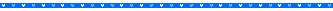أقدم لكم DriverMax 7.15 Final
أقدم لكم DriverMax 7.15 Final
 = - = - = - = - = - = - = - = - = - = - = - = - = INFO = - = - = - = - = - = - = - = - = - = - = - = - =
= - = - = - = - = - = - = - = - = - = - = - = - = INFO = - = - = - = - = - = - = - = - = - = - = - = - =  الاصدار الجديد من البرنامج المميز DriverMax 7.13 Final عملاق البحث عن التعريفات و تحديثها الأفضل فى مجاله يقوم البرنامج بسهولة شديدة بفحص جهازك و تعيين قطع الهاردوير لدبكو التى تحتاج الى تعريفات خاصة بها و كذلك تحديث تعريفات القطع التى لم تحدث منذ فترة فترة طويلة و هو بالتالى ما يساعدك على الاستفادة الى اقصى حد ممكن من امكانات جهازك تعريفات و تحدثات مستمرة لقطع جهازك = كفاءة تشغيل أعلى + مشاكل اقل كما يوفر لك البرنامج خاصية فريدة من نوعها و هى أخذ نسخة احتياطية من تعريفات جهازك و الاحتفاظ بها فى حال رغبت فى تغيير و الويندوز خاصتك و بالتالى لن تضطر الى البحث عنها مرة أخرى بعد اعادة تنصيب الويندوز و هو ما يميز البرنامج عن غيره برنامج مميز ينصح به دائما
الاصدار الجديد من البرنامج المميز DriverMax 7.13 Final عملاق البحث عن التعريفات و تحديثها الأفضل فى مجاله يقوم البرنامج بسهولة شديدة بفحص جهازك و تعيين قطع الهاردوير لدبكو التى تحتاج الى تعريفات خاصة بها و كذلك تحديث تعريفات القطع التى لم تحدث منذ فترة فترة طويلة و هو بالتالى ما يساعدك على الاستفادة الى اقصى حد ممكن من امكانات جهازك تعريفات و تحدثات مستمرة لقطع جهازك = كفاءة تشغيل أعلى + مشاكل اقل كما يوفر لك البرنامج خاصية فريدة من نوعها و هى أخذ نسخة احتياطية من تعريفات جهازك و الاحتفاظ بها فى حال رغبت فى تغيير و الويندوز خاصتك و بالتالى لن تضطر الى البحث عنها مرة أخرى بعد اعادة تنصيب الويندوز و هو ما يميز البرنامج عن غيره برنامج مميز ينصح به دائما 
DriverMax is a new tool that allows you to download the latest driver updates for your computer. No more searching for rare drivers on discs or on the web or inserting one installation CD after the other. Just create a free account, log in, and start downloading the updates that you need. You can also export all your current drivers (or just the ones that work ok) to a folder or a compressed file. After reinstalling Windows you will have everything in one place! Most of the situations when Windows is running slower are caused by faulty driver installations. Windows stores all versions of older drivers just in case you want to go back; sometimes it messes up older versions with more recent ones. The Export Wizard will only export the drivers you select by copying the needed files to a folder or a compressed ZIP file. After reinstalling Windows all drivers will be back in place in less than 5 minutes – sparing you of searching, inserting disc after disk and losing precious time.The Import Drivers wizard allows you to install all the drivers that you exported earlier. The entire operation might take up to 5-10 minutes. Just one single computer restart will be required after all drivers are reinstalled! DriverMax is able to display a complete report of all drivers (versions, release dates) installed on your system. This feature can also be very useful when you want to analyze the differences between the drivers installed on different machines. Drivers are used for interfacing with • Printers • Video adapters • Network cards • Sound cards • Local buses of various sorts – in particular, for bus mastering on modern systems • Low-bandwidth I/O buses of various sorts (for pointing devices such as mice, keyboards, USB, etc.) • computer storage devices such as hard disk, CD-ROM and floppy disk buses (ATA, SATA, SCSI) • Implementing support for different file systems • Implementing support for image scanners and digital cameras Choosing and installing the correct device drivers for given hardware is often a key component of computer system configuration. DriverMax only works on Windows XP, Vista, Windows 7, Windows 8 (32-bit & 64-bit).